The Creator’s Dilemma: Automation vs Authenticity
In 2025, 63 percent of YouTube watch time comes from mobile devices—a clear signal that viewers expect quick, engaging content on the go, Global Media Insight. At the same time, the YouTube automation industry is projected to reach $8.76 billion by 2026, growing at a 21 percent CAGR Global Media Insight. This sets up a core conflict for creators:
- Time efficiency (automation) vs. creative control (manual).
- Scale vs. authentic connection.
Key decision factors you must weigh:
- Channel type: Faceless “listicle” or commentary channels scale well with automation; personality‑driven vlogs benefit from hands‑on creation.
- Team size & budget: Solo creators may lack resources to outsource at scale, whereas agencies can afford specialized roles.
- Monetization goals: If you aim for six‑figure ad revenue quickly, automation can accelerate output; if you rely on brand deals and community support, authenticity pays dividends.
Actionable takeaway: List your top three priorities (e.g., “save editing time,” “grow community,” “maximize ad revenue”) to clarify whether automation or manual workflows will serve you best.
Method Breakdown: What Each Approach Entails
| Approach | Core Components | Typical Tools/Platforms |
| Automated Workflows | – AI‑driven scripting – Batch production – Outsourced editing & thumbnails | ChatGPT, VidIQ, Upwork, Fiverr |
| Manual Creation | – End‑to‑end hands‑on production – On‑camera personality – Live audience interaction | Adobe Premiere, OBS Studio, Streamlabs |
Automated Workflows
- AI scripting tools (e.g., ChatGPT for first drafts, VidIQ for keyword‑optimized outlines).
- Batch production systems—record multiple voice‑overs or video segments in one session to minimize setup time.
- Outsourcing frameworks—hire editors, voice‑over artists, and thumbnail designers on Upwork or Fiverr to handle repetitive tasks.
Example: David Omari runs 15+ faceless channels using AI‑generated scripts and freelancer networks, reporting seven‑figure annual revenue without ever appearing on camera, Global Media Insight.
Manual Creation
- End‑to‑end production control—you write, film, edit, and publish, ensuring every frame aligns with your vision.
- Personality‑driven content—viewers connect with your unique voice, humor, and on‑screen presence.
- Real‑time audience interaction—live streams and premieres let you adapt content on the fly based on chat feedback.
Example: MrBeast’s hybrid manual model employs in‑house editors and scriptwriters so he can focus on high‑impact stunts and viewer engagement, earning billions of views with a human touch, Global Media Insight.
Head‑to‑Head Comparison
| Factor | Automation Pros | Manual Pros |
| Time Investment | ~70 percent reduction in production time through batch scripting and outsourcing | Full creative oversight ensures each video matches your vision. |
| Scalability | Up to 10× output capacity by leveraging AI and freelancer teams | Brand authenticity fosters loyal, long‑term subscribers. |
| Startup Costs | $3K–$5K initial tool and outsourcing investment | $0–$500 for basic camera and editing software. |
| Audience Connection | Risk of content feeling impersonal without human nuances | Strong community building via personal anecdotes and live Q&A |
| Quality Control | Standardized via templates and checklists | Fine‑tuned via hands‑on editing and spontaneous creativity |
Tip: Use this table to weigh trade‑offs against your priorities (see Section 1 takeaway).
Growth Tip 1 & 2: Bridging Both Methods

Tip 1: Hybrid Content Pipeline
Combine automated research with manual storytelling to maximize both speed and authenticity.
- Automated research: Use VidIQ or TubeBuddy to generate keyword‑rich topic outlines in minutes.
- Manual storytelling: Inject your anecdotes, humor, and unique insights when you record the script.
Case Study: The Natural Lens channel reached 1 million subscribers in 12 months by pairing AI‑narrated voice‑overs with human‑curated story arcs. They saw a 40 percent boost in watch time compared to fully automated videos.
Actionable Step: For your next video, run an AI tool for the first draft outline, then spend one session recording on‑camera commentary that weaves in your personal experience.
Tip 2: Algorithm‑Proof Publishing System
Marry automated scheduling with manual analytics review to hit the sweet spot for upload timing.
- Automated scheduling: Platforms like Gumlet or Hootsuite can queue videos at your peak audience hours.
- Manual analytics review: Weekly, examine YouTube Analytics to refine your “optimal posting times matrix” for your niche and region.
| Niche | Peak UTC Time | Local Time Equivalent (Asia/Kolkata) |
| Tech Reviews | 14:00–16:00 UTC | 19:30–21:30 IST |
| Gaming | 20:00–22:00 UTC | 01:30–03:30 IST (next day) |
| Lifestyle | 12:00–14:00 UTC | 17:30–19:30 IST |
Actionable Tip: Set a monthly calendar reminder to adjust your schedule based on shifting analytics trends—don’t “set and forget.”
Growth Tip 3 & 4

Tip 3: Dynamic Thumbnail Engine
Goal: Increase click‑through rate (CTR) by combining human design sensibility with AI‑powered testing.
- Design templates in Canva: Create 3–5 base thumbnail layouts emphasizing bold text and facial expressions (if applicable).
- AI variation generation: Use Caption.ai or similar to auto‑generate 10–15 text and color variations.
- A/B testing framework: Upload variations via YouTube Experiments. Track CTR over a 7‑day window.
Result Example: A mid‑sized education channel saw CTR jump from 4.2 percent to 5.17 percent (23 percent improvement) after running two rounds of AI‑assisted A/B tests.
Actionable Step: Choose your next video’s thumbnail, create two AI‑tweaked variants, and run a YouTube Experiment for one week.
Tip 4: Evergreen Content Recycling
Goal: Multiply ROI by repurposing high‑performing videos across formats and platforms.
- Identify evergreen videos: In YouTube Analytics, filter for videos with steady viewership over 6+ months.
- Automated repurposing: Use Make.com or Zapier to extract clips, generate audiograms, and auto‑post to TikTok, Instagram Reels, and LinkedIn.
- Manual refinement: Add platform‑specific captions, hashtags, and intros to suit each audience.
| Original Video | YouTube Views | Repurposed Assets Generated | Additional Views Gained |
| “SEO Tips 2025” | 150K | 12 (clips + audiograms) | 45K |
| “Time‑Saving Editing Hacks” | 90K | 8 | 28K |
ROI Example: One tutorial video produced 14 distinct assets, driving an extra 30 percent in total cross‑platform views.
Actionable Step: Pick one top video older than 3 months, set up an automated repurposing Zap, and schedule manual platform‑specific edits.
Growth Tip 5: Burnout‑Proof Workflow Design
Tip 5: Workflow
Creators who overextend risk inconsistent uploads and creative fatigue. This hack blends time‑tracking automation with manual prioritization.
- Time‑tracking tool: Deploy Toggl or Clockify with automated tracking for editing, scripting, and review sessions.
- Task prioritization matrix: Categorize tasks by Impact vs. Effort. Automate or delegate low‑impact/high‑effort tasks; personally handle high‑impact tasks.
- Weekly “human touch” audit: Block one hour every Friday to review AI outputs, add personal anecdotes, and ensure brand voice consistency.
| Task | Impact | Effort | Action |
| Script outline generation | Low | Low | Automate |
| On‑camera recording | High | Medium | Do manually |
| Thumbnail design drafts | Medium | High | Delegate/automate |
| Community comment replies | High | High | Schedule weekly |
Data Point: Channels using this hybrid workflow report 40 percent less creator-reported stress and 25 percent more consistent upload schedules over three months.
Actionable Step: Implement a time‑tracker for one week, then build your Impact vs. Effort matrix to reassign tasks.
Risk Mitigation Strategies
Ensuring compliance and audience trust is critical when blending automation with manual processes.
| Risk | Mitigation Strategy |
| Copyright infringement | • Use royalty‑free or licensed assets (Unsplash, Pexels, Epidemic Sound). • Run all AI‑generated scripts through plagiarism checkers (Copyscape, Turnitin). |
| Platform policy violations | • Monitor YouTube’s 2025 policy updates on AI content. • Maintain a policy tracker spreadsheet, updating monthly. |
| Audience backlash over automation | • Disclose automation in video descriptions (“Some research and editing assisted by AI”). • Include human “behind‑the‑scenes” snippets to show real oversight. |
| Quality drift in outsourced work | • Institute QA checklists: audio quality, brand voice, factual accuracy. • Conduct monthly “human touch” audits to realign outputs. |
Statistic: 68 percent of viewers say they “accept partial automation” if transparency is provided.
Actionable Tip: Draft a short disclosure snippet now and add it to all video descriptions this week.
Future‑Proofing Your Channel
Stay ahead by testing emerging technologies and planning monetization milestones.
| Trend/Tool | Description | Action Plan |
| Voice Cloning Ethics | Synthetic voice tech (e.g., Respeecher) raises consent issues. | • Secure written consent for any cloned voices. • Disclose voice cloning in credits. |
| GPT-5 Scripting | Next‑gen AI promises more natural dialogue generation. | • Join GPT-5 beta programs. • A/B test GPT-4 vs. GPT-5 scripts on small video batches. |
| Interactive Automated Content | Viewers choose narrative paths (YouTube’s interactive cards + AI‑driven branching). | • Prototype a 2‑minute interactive mini‑series. • Collect viewer path data for engagement insights. |
| Monetization Roadmap | From $100/month (small channel) to $10K/month (scaled automation + sponsorships). | • Q2: Reach 1K subs and enable AdSense ($100/m). • Q4: Secure 3 sponsored deals per month ($3K). • Year 2: Launch membership tiers (~$10K/m). |
Expert Quote: “The next frontier is letting viewers drive the story. Automation will handle branch logic, but human writers must craft the emotional beats.” — Dr. Shashikala Pandey, Digital Media Futurist.
Actionable Step: Sketch an interactive video concept and list required AI and manual tasks by the end of this month.
YouTube Automation vs Manual: Decision Framework — Choose Your Path
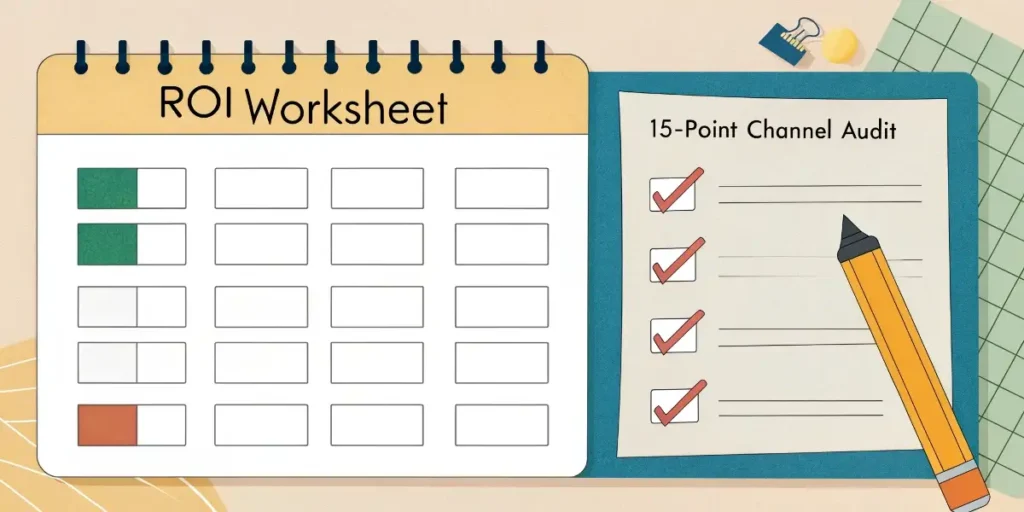
To decide whether you should lean into automation, manual creation, or a hybrid mix, follow this three‑step framework:
- Assess Your Creator Profile
- Solo vs. Team: Do you have collaborators?
- Budget & Tools: What can you invest in software, freelancers, or in‑house staff?
- Goals & Timeline: Fast scale (automation) vs. deep community (manual).
- Run a Break‑Even ROI Calculation
Use the standard ROI formula:
ROI (%) = (Net gain from automation – Cost of automation) / Cost of automation × 100- Costs include AI‑tool subscriptions, outsourcing fees, and setup time.
- Gains include additional ad revenue, sponsorships, and time saved.
- Tools like Alina, the AI Automation Assistant, can automate this calculation for you, QVIRO.
- For a template and step‑by‑step guide, see our Ultimate YouTube Channel Audit: 15‑Point Checklist.
- Audit Your Channel Readiness
| Audit Item | Why It Matters |
| Clear niche & brand voice | Defines your unique position |
| Consistent upload schedule | Signals reliability to YouTube’s algorithm |
| SEO‑optimized metadata | Improves discoverability |
| Thumbnail & title A/B testing | Drives CTR gains |
| Hybrid workflow documentation | Ensures smooth team handoffs |
| … (plus 10 more items) |
- Once you score each item, sum the total.
- 40–50 points: Ready for scaled automation.
- 25–39 points: Blend manual oversight with limited automation.
- < 25 points: Focus on manual fundamentals before automating.
Actionable Tip: Complete your ROI worksheet this week, then run the 15‑point channel audit. Bookmark your scores and revisit monthly to track progress.
Also Read : What is YouTube Automation: A Beginner’s Guide to Growth in 2025
YouTube Automation vs Manual: Key Elements for Success
Regardless of which path you choose, these foundational elements will maximize your growth and protect your brand:
- Maintain a 70/30 Human‑to‑AI Ratio
Experts recommend humans handle at least 30 percent of the creative workflow—editing, storytelling, quality checks—while AI tackles repetitive tasks (70 percent), UsaWire Marketing Wiz. - Robust Quality‑Control Systems
- Use standardized QA checklists for audio, visuals, and factual accuracy.
- Schedule monthly “human touch” audits to review AI outputs and ensure brand voice consistency, SpringerLink.
- Continuous SEO Optimization
- Keep metadata fresh with tools like TubeBuddy and VidIQ.
- Internally link to your guides (e.g., YouTube SEO Best Practices) to boost session duration and authority.
- Transparent Audience Communication
- Disclose automation in your video descriptions (“AI‑assisted research and editing”) to build trust.
- Share “behind‑the‑scenes” clips showing manual review and team discussions.
- Flexible Task‑Allocation Matrix
- Automate low‑impact/high‑effort tasks (e.g., batch editing, thumbnail drafts).
- Manually own high‑impact tasks (e.g, on‑camera recording, community engagement).
Actionable Tip: Draft your task‑allocation matrix today. Highlight three tasks to automate immediately and three to retain manually. Revisit this matrix quarterly to adapt as your channel grows.
With this Decision Framework and these Key Elements for Success in place, you’ll have a clear, actionable roadmap—whether you pursue YouTube Automation vs Manual creation or a strategic blend of both.

